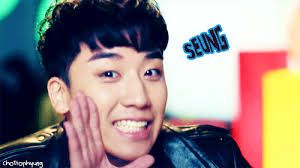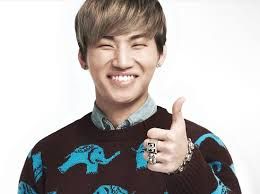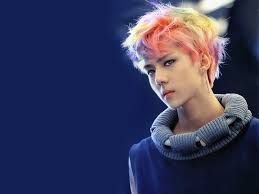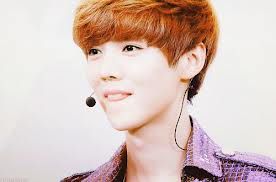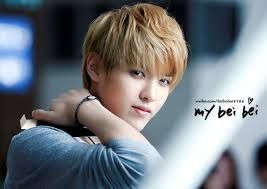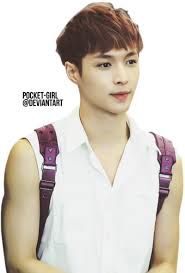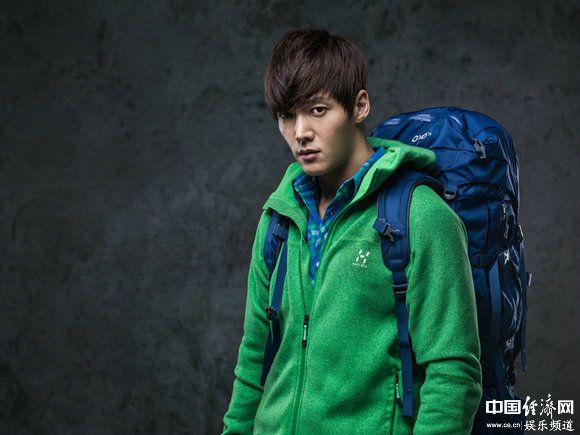随着鼠标展开来.
随着鼠标展开来.8.06.2011, 8/06/2011 - Permalink | 0 Comments
不懂?- -看图就对了!就像这样,当你鼠标指向其中一个标签菜单时,它会扩张开来
信息中心 - 设计 - 修改HTML
CTRL+F找
<head>
将以下的代码paste在<head>的后面
<script src='http://pujangga.googlecode.com/files/jquery.tools.min.js' type='text/javascript'/><script type='text/javascript'>$(document).ready(function(){$("#accordion").tabs("#accordion div.pane", {tabs: 'h2', effect: 'slide', initialIndex: null});
});
</script>
保存模板。
最后再到 页面元素 - 添加小工具 - HTML/JavaScript
Copy以下的代码Paste到HTML/JavaScript
<style type="text/css">h5 {font-family: trebuchet-ms, arial, tahoma;font-size: 13px;padding: 0 0 1em;font-weight:bold;color: #ffffff;}.msg_list {list-style: none;margin: 0;padding: 0;width: 100%;}.msg_head {padding: 5px 10px;cursor: pointer;position: relative;background-color:#FFB6D6;margin:1px;-moz-border-radius: 35px;border-radius: 35px;}.msg_body {padding: 5px 10px 15px;background-color:#FFFFFF;}</style><script type="text/javascript" src="https://sites.google.com/site/jquery01/tabmenuaccordion.js"></script><script type="text/javascript">$(document).ready(function(){//hide the all of the element with class msg_body$(".msg_body").hide();//slides the element with class "msg_body" when paragraph with class "msg_head" is clicked$("#firstpane h5.msg_head").click(function(){$(this).next("div.msg_body").slideToggle(700).siblings("div.msg_body").slideUp("slow");});//slides the element with class "msg_body" when mouse is over the paragraph$("#secondpane h5.msg_head").mouseover(function(){$(this).next("div.msg_body").slideDown("slow").siblings("div.msg_body").slideUp("slow");});});</script><div class="msg_list" id="secondpane"><h5 class="msg_head">标题 1</h5><div class="msg_body"><center>标题 1 里面的内容</div><h5 class="msg_head">标题 2</h5><div class="msg_body">标题 2 俩面的内容</div><h5 class="msg_head">标题 3</h5><div class="msg_body">标题 3 俩面的内容</div></div>
温馨提示:
*青色字体是标签菜单的字体颜色
*橙色字体是标签菜单的背景颜色
*蓝色字体是标签菜单 里面的内容背景颜色
*粉色字体是你要写的标题
*红色字体是标签菜单里面的内容(你也可以放聊天室代码在里面,任何什么都行)
保存、即可.
标签: 博客教学







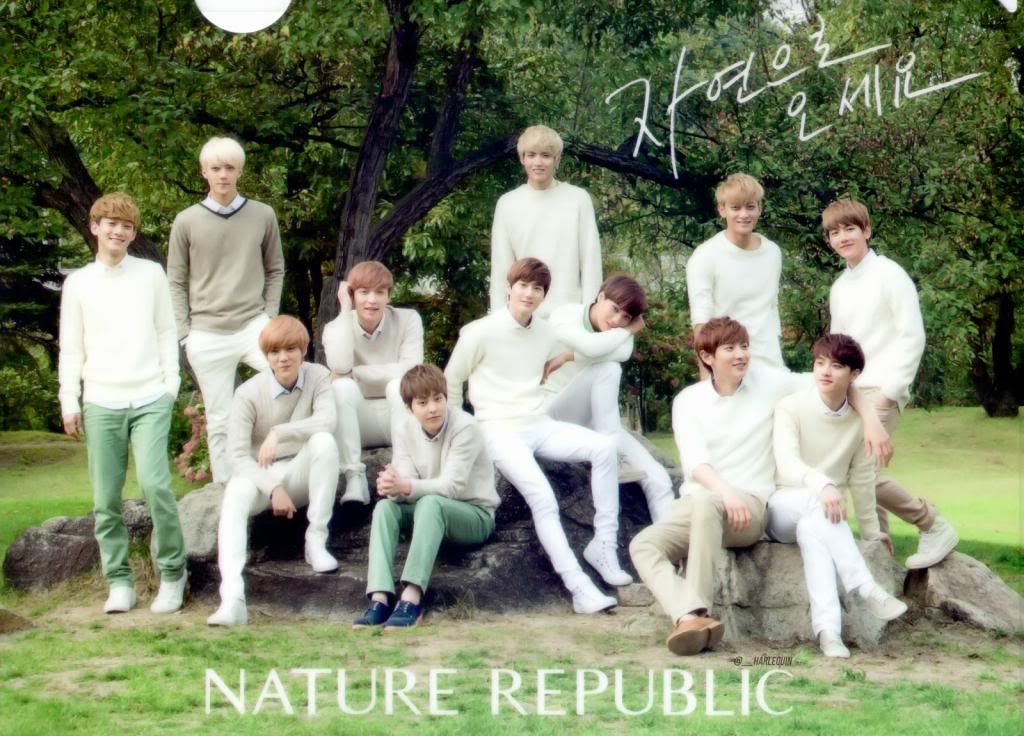
 How do you design your blog ?
How do you design your blog ? 虽然不是全部自创.但是.所有教程都是由我博主一手一脚打出来的.
虽然不是全部自创.但是.所有教程都是由我博主一手一脚打出来的.