 添加Scoll Bar 的‘格子’
添加Scoll Bar 的‘格子’8.15.2012, 8/15/2012 - Permalink | 0 Comments
转载请注明。
给YF
效果如上图。
*注:这教学只给已美化的Scoll Bar.
如果你要弄Scoll Bar
请留言让我知道。
Blogskins.
Template-Edit HTML
放在 ::-webkit-scrollbar {
width:10px;
height:10px;
} 的后面
::-webkit-scrollbar-button:start:decrement, ::-webkit-scrollbar-button:end:increment {
height:10px;
width:10px;
display:block;
background:#F8E0E6;
border:1px solid #929292;
}
红色字体是背景颜色
蓝色字体是格子的颜色
粉红色字体是整个格子的长度和宽度。
×此代码是以本人的部落格作为标准。
如无法达成效果。
请留言让我知道下
谢谢合作。
标签: 博客教学
 添加Scoll Bar 的‘格子’
添加Scoll Bar 的‘格子’8.15.2012, 8/15/2012 - Permalink | 0 Comments
转载请注明。
给YF
效果如上图。
*注:这教学只给已美化的Scoll Bar.
如果你要弄Scoll Bar
请留言让我知道。
Blogskins.
Template-Edit HTML
放在 ::-webkit-scrollbar {
width:10px;
height:10px;
} 的后面
::-webkit-scrollbar-button:start:decrement, ::-webkit-scrollbar-button:end:increment {
height:10px;
width:10px;
display:block;
background:#F8E0E6;
border:1px solid #929292;
}
红色字体是背景颜色
蓝色字体是格子的颜色
粉红色字体是整个格子的长度和宽度。
×此代码是以本人的部落格作为标准。
如无法达成效果。
请留言让我知道下
谢谢合作。
标签: 博客教学
Webmistress
Meet The Owner


你可以叫我 Yi Qing / 意菁
100% Made in Malaysia.
Born in 1998/4/30.
喜爱大海但却害怕大海。
尚处在单身,等待着我的 Mr.Right 出现。
一个成绩普通,样貌普通,什么都普通的普通女生。 在犯花痴的青春缝隙里。 喜欢大海但害怕大海的无边无际因为没安全感。 是一个超级哈韩的花疵女。但,对生命中最重要的男人拥有绝对的忠诚。
一生中不可以缺少的男人:Bigbang.Beast.Lee Min Ho.EXO.Running Man.B.A.P
VIP until Whenever
2008年10月2日.是你们出'Haru Haru'这首歌的日期,也是我认识你们的第一天.
虽然2006年8月19日才是你们真正的出道日期.但对我而言,2/10/08才是你们出道日期.因为我在这天认识了你们.
由于当时我并不是很哈韩,所以并没有特别地去关注你们.
2011年2月28日.你们的'Tonight'这首歌,也让我疯狂.但是由于我也没很哈韩. 我还是没有特别的去关注你们,只是将这首歌,介绍给我朋友们听,告诉他们,你们有多帅.
直到2012年2月21日.你们'Blue'这首歌.使我疯狂到极点!疯狂到我自己也不能相信! 疯狂地在面子书,百度,Google等搜寻你们的踪影.
过后陆续地发现你们的可爱,认真,使我感动的事,让我知道,
權志龍, BIGBANG 的權隊長、華麗的外表 出眾的才藝 美妙的歌聲 一個神一般的男人。
東永裴、wedding dress 這首歌讓我深深的著迷 歌曲裡心碎的痛 聽了竟然跟著心痛。
崔勝賢、五隻的老大 看著嗒比演的走進炮火中的最後一幕 嗒比流著血 看著讓人痛心 讓我流淚。
姜大聲、 陽光般溫暖的男孩 擁有天使般的笑容 溫暖似太陽。
李勝賢、五隻裡的忙內 深深的眼袋 是每個VIP心裡的熊貓寶貝 他給我的感覺就是傻勁十足 就是這股勁 讓我眷戀他。
五個完美的男人 深深的讓我著了迷 日漸成為一個十足的VIP。 我愛他們 ! 是對偶像的那種專一神情的愛 .
我是VIP , 我的世界裡最美麗的十五個字眼 #權志龍催勝賢東永裴李勝賢姜大聲 VIP 不是追星 是追心.
我当上VIP是因为
1.看了出道实录,看到他们辛辛苦苦流汗又流泪的练习即使是受伤或生病也要继续,目的就是为了成为bigbang里的成员,让我很感动..
2.我喜欢崔老大的rap能力,东永裴的舞蹈能力,被称为韩国时尚达人的权志龙的作词能力,微笑天使姜大声的笑容和忙内李胜贤得搞笑能力..
3.虽然认识他们不够了解,可是我会用更长的时间去了解他们,即使是有人不认同他们,我还是会成为VIP. 因为一首歌。。。UNTIL WHENEVER VIP UNTILWHENEVER...
我哈你们,不单单只是你们的帅气,而是你们在你们的负面新闻重新站起来的勇气! 当然不止这些,所以我知道,我喜欢你们,不只是随口说说。
我发誓!要一辈子做VIP!
虽然2006年8月19日才是你们真正的出道日期.但对我而言,2/10/08才是你们出道日期.因为我在这天认识了你们.
由于当时我并不是很哈韩,所以并没有特别地去关注你们.
2011年2月28日.你们的'Tonight'这首歌,也让我疯狂.但是由于我也没很哈韩. 我还是没有特别的去关注你们,只是将这首歌,介绍给我朋友们听,告诉他们,你们有多帅.
直到2012年2月21日.你们'Blue'这首歌.使我疯狂到极点!疯狂到我自己也不能相信! 疯狂地在面子书,百度,Google等搜寻你们的踪影.
过后陆续地发现你们的可爱,认真,使我感动的事,让我知道,
權志龍, BIGBANG 的權隊長、華麗的外表 出眾的才藝 美妙的歌聲 一個神一般的男人。
東永裴、wedding dress 這首歌讓我深深的著迷 歌曲裡心碎的痛 聽了竟然跟著心痛。
崔勝賢、五隻的老大 看著嗒比演的走進炮火中的最後一幕 嗒比流著血 看著讓人痛心 讓我流淚。
姜大聲、 陽光般溫暖的男孩 擁有天使般的笑容 溫暖似太陽。
李勝賢、五隻裡的忙內 深深的眼袋 是每個VIP心裡的熊貓寶貝 他給我的感覺就是傻勁十足 就是這股勁 讓我眷戀他。
五個完美的男人 深深的讓我著了迷 日漸成為一個十足的VIP。 我愛他們 ! 是對偶像的那種專一神情的愛 .
我是VIP , 我的世界裡最美麗的十五個字眼 #權志龍催勝賢東永裴李勝賢姜大聲 VIP 不是追星 是追心.
我当上VIP是因为
1.看了出道实录,看到他们辛辛苦苦流汗又流泪的练习即使是受伤或生病也要继续,目的就是为了成为bigbang里的成员,让我很感动..
2.我喜欢崔老大的rap能力,东永裴的舞蹈能力,被称为韩国时尚达人的权志龙的作词能力,微笑天使姜大声的笑容和忙内李胜贤得搞笑能力..
3.虽然认识他们不够了解,可是我会用更长的时间去了解他们,即使是有人不认同他们,我还是会成为VIP. 因为一首歌。。。UNTIL WHENEVER VIP UNTILWHENEVER...
我哈你们,不单单只是你们的帅气,而是你们在你们的负面新闻重新站起来的勇气! 当然不止这些,所以我知道,我喜欢你们,不只是随口说说。
我发誓!要一辈子做VIP!
宇宙大爆炸、是我第一个饭上的韩国团体。
我喜欢他们已经5年了(由2008至今)
我喜欢权志龙那无人能模仿的时尚,创作、我喜欢崔胜贤那低低的嗓音说唱着属于他的独一无二的RAP、我喜欢东永裴那对跳舞的执着和努力、我喜欢姜大声那独特又高超的嗓音、我喜欢李胜贤那好得无话可说的亲和力和对无论是后辈或前辈的照顾。
虽然我对 Bigbang(宇宙大爆炸)的喜欢已经有 5 年了。 但,3 年前,Beast(小兽)的出现, 我,不小心爬墙了。 但,我还是喜欢着 大爆炸们。爱意丝毫不减!
只是, 我也把我的爱意给了 小兽们。
但, 并不代表我不爱 大爆炸们。
很抱歉的, 4 年前 因为 《花样男子》, 我又再次的爬墙了。
对,我喜欢上 男主 李民浩/李敏镐 我喜欢他的演习的认真,演习的努力,一双充满对演习热忱,令我深深陷入的黑色眼牟。
2013/2/11 B.A.P 的 One Shot MV 出的那天。
我又再次的爬墙了。
看了 One Shot 的 MV + Live Show 后 就喜欢上那超大的金属兔子、那群年轻人做仰卧的舞蹈、那即帅气又累人的舞蹈。
有几场 Live Show 明显地看到他们厚重的眼袋 、 看到 Him Chan 因手受伤无法与队友们一起享受回归后多次冠军、多次理想成绩的成就感,心就某名的心疼。
2013/5/30. EXO 的 Wolf MV 出的那天。
我又再次的爬墙了。
我喜欢 M-队长吴亦凡那深毅的双眸把我陷入进去、我喜欢边伯贤那让人沉醉的歌声、我喜欢黄子韬那邪帅的脸蛋、我喜欢鹿晗那可以挤出水的完美肌肤、我喜欢他们的相处方式、我喜欢他们的感情深厚、行星们的一切我都喜欢。
看了 大爆炸们的出道实录, 就喜欢 张贤胜的名言:
↘困难就是困难,如果因为困难而放弃的话,世界上又怎会有不困难的事呢?↘
↘Difficulties is difficult, because the difficulties and give up the world, how can the difficult thing in the world?↘
我喜欢的东西很多, 只要 ღ美好 ღ自然 ღ 追星。 ღ 英文,虽然英文不好。 ღ 历史,可是不喜欢马来西亚史。 ღ 帅哥,但不喜欢花瓶帅哥。 ღ 听歌,无论是KPOP/CPOP/or whatever pop.
× Copycat × 一切会爬行的动物 × 背叛/被骗 × 国语 × 虚伪/做作
Contact Me:

If Can't Understand My Broken English.Please Go Google Search. And Sorry about that.
我的部落格非常凌乱、希望你能够好好地看她的部落格、不需要抄袭或批评.
That's all about me, wanna hate me? SO WHAT?
P/s: Dont judge me if you dont know me more !
Stuff
Other things
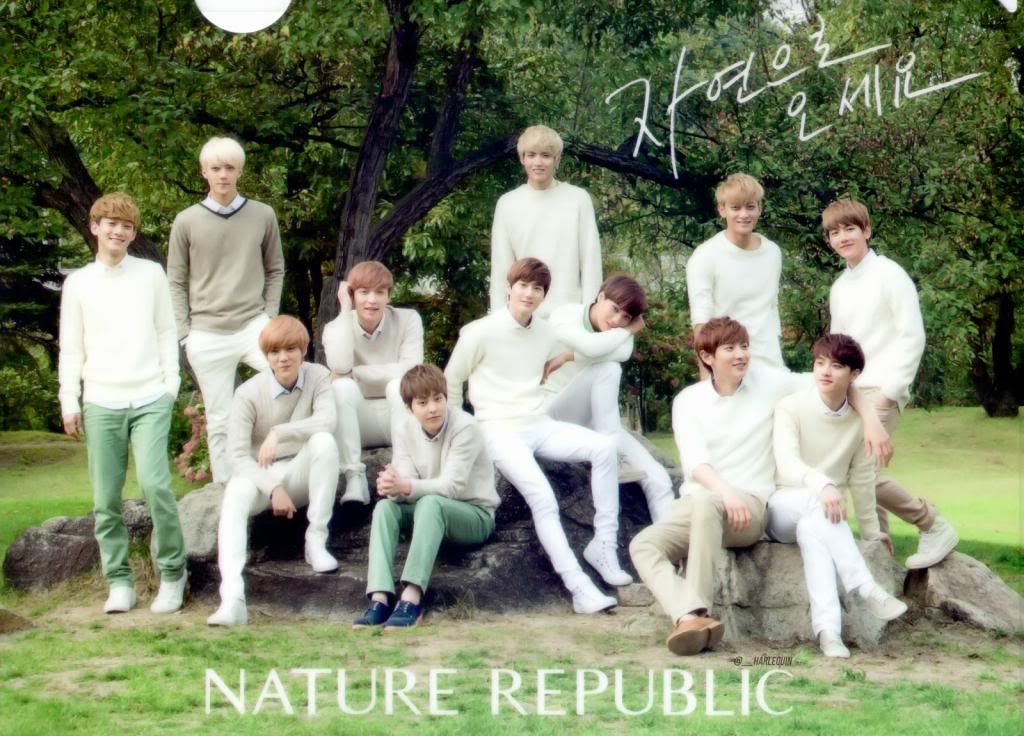
Read the rules first
 How do you design your blog ?
How do you design your blog ?Using my hand , brain , time and energy .
 Can I share your tutorials or materials ?
Can I share your tutorials or materials ?Sure . But please put my blog logo and tell me at the chatbox .
 Can I ask you anything about blog designing ?
Can I ask you anything about blog designing ?You can ask me at the chatbox but Sorry. I'm not God. Maybe i don't understand your question.
 Can you help me to design my blog ?
Can you help me to design my blog ?You should try yourself with my tutorials .
 Can I use your materials ?
Can I use your materials ?Of cause.But please tell me at the chatbox .
 What Template are you using?
What Template are you using?Blogskins.
 What is Blogskins?
What is Blogskins?Blogskins = Classic Template. NOT same as Blog Template.
Agree //
Disagree
Tutorials
 虽然不是全部自创.但是.所有教程都是由我博主一手一脚打出来的.
虽然不是全部自创.但是.所有教程都是由我博主一手一脚打出来的.
 所有教学有侵犯任何地方、请告诉我.
所有教学有侵犯任何地方、请告诉我.
 所有教程不得转载.
所有教程不得转载.
 除非附上链接.
除非附上链接.
 不管是否成功、请一定要告诉博主我.
不管是否成功、请一定要告诉博主我.
小工具
 Tutorial: 添加同时多少人游览部落格
Tutorial: 添加同时多少人游览部落格
 Tutorial: 添加同时多少人游览部落格2
Tutorial: 添加同时多少人游览部落格2
 Tutorial: 添加Closs Button
Tutorial: 添加Closs Button
 Tutorial: 制作Logo/自己的链接(Link)
Tutorial: 制作Logo/自己的链接(Link)
播放器
 Tutorial: Hidden Youtube(更新)
Tutorial: Hidden Youtube(更新)
 Tutorial: Youtube播放器(更新)
Tutorial: Youtube播放器(更新)
 Tutorial:Flash 音乐播放器
Tutorial:Flash 音乐播放器
 Tutorial: Hover Music Box.扩展式音乐播放器
Tutorial: Hover Music Box.扩展式音乐播放器
Blockquote引用
 Tutorial: Blockquote hover (移动时有图片)
Tutorial: Blockquote hover (移动时有图片)
 Tutorial: Blockquote
Tutorial: Blockquote
帖子Post
 Tutorial: 把标题放大
Tutorial: 把标题放大
 Tutorial: 帖子下添加会移动的文字
Tutorial: 帖子下添加会移动的文字
 Tutorial: 把帖子标题移去中间
Tutorial: 把帖子标题移去中间
 Tutorial: 当鼠标移向图片时,图片出现圆角
Tutorial: 当鼠标移向图片时,图片出现圆角
 Tutorial:1 Post as 1 Page
Tutorial:1 Post as 1 Page
 Tutorial: 添加面子书赞Add Facebook Like
Tutorial: 添加面子书赞Add Facebook Like
部落格美化Bloggie
 Tutorial: Basic Code
Tutorial: Basic Code
 Tutorial: 添加Click In Enter
Tutorial: 添加Click In Enter
 Tutorial: Change Cursors更换鼠标
Tutorial: Change Cursors更换鼠标
 Tutorial: Change Favicon
Tutorial: Change Favicon
 Tutorial: 添加会移动的标题
Tutorial: 添加会移动的标题
 Tutorial: 随着鼠标展开来
Tutorial: 随着鼠标展开来
 Tutorial: 加快Loading速度
Tutorial: 加快Loading速度
 Tutorial: 添加分享(Sharebar)
Tutorial: 添加分享(Sharebar)
 Tutorial: 部落格搬家
Tutorial: 部落格搬家
 Tutorial: 添加Scoll Bar的格子
Tutorial: 添加Scoll Bar的格子
 Tutorial: 添加Back To Top-2款
Tutorial: 添加Back To Top-2款
 Tutorial: Own Navbar
Tutorial: Own Navbar
 Tutorial: Double Underline
Tutorial: Double Underline
 Tutorial: Special Hover in Image
Tutorial: Special Hover in Image
Right Click防盗工具
 Tutorial: Right Click-6款
Tutorial: Right Click-6款
Chat Box
 Tutorial: 添加隐藏版Chat Box-Hidden Chat Box
Tutorial: 添加隐藏版Chat Box-Hidden Chat Box
鼠标Mouse
 Tutorial: 添加十字架鼠标
Tutorial: 添加十字架鼠标
 Tutorial: Coming Soon!
Tutorial: Coming Soon!
Freebies
 Goodies: 颜色代码 Colour Code
Goodies: 颜色代码 Colour Code
 Goodies: Favicon/Back To Top Pic-Troll Face
Goodies: Favicon/Back To Top Pic-Troll Face
 Goodies: Back Ton Top Pic-诺民宇
Goodies: Back Ton Top Pic-诺民宇
 Goodies: Back To Top Pic-诺民宇2
Goodies: Back To Top Pic-诺民宇2
 Goodies:Back To Top Pic-Du Jun(Beast)
Goodies:Back To Top Pic-Du Jun(Beast)
 Goodies: Rojak Pic
Goodies: Rojak Pic
 Goodies: Korea Sticks
Goodies: Korea Sticks
 Goodies: Chat Box Pic
Goodies: Chat Box Pic
 Goodies: Coming Soon!
Goodies: Coming Soon!
 虽然不是全部自创.但是.所有教程都是由我博主一手一脚打出来的.
虽然不是全部自创.但是.所有教程都是由我博主一手一脚打出来的.
 所有教学有侵犯任何地方、请告诉我.
所有教学有侵犯任何地方、请告诉我.
 所有教程不得转载.
所有教程不得转载.
 除非附上链接.
除非附上链接.
 不管是否成功、请一定要告诉博主我.
不管是否成功、请一定要告诉博主我.
小工具
 Tutorial: 添加同时多少人游览部落格
Tutorial: 添加同时多少人游览部落格
 Tutorial: 添加同时多少人游览部落格2
Tutorial: 添加同时多少人游览部落格2
 Tutorial: 添加Closs Button
Tutorial: 添加Closs Button
 Tutorial: 制作Logo/自己的链接(Link)
Tutorial: 制作Logo/自己的链接(Link)
播放器
 Tutorial: Hidden Youtube(更新)
Tutorial: Hidden Youtube(更新)
 Tutorial: Youtube播放器(更新)
Tutorial: Youtube播放器(更新)
 Tutorial:Flash 音乐播放器
Tutorial:Flash 音乐播放器
 Tutorial: Hover Music Box.扩展式音乐播放器
Tutorial: Hover Music Box.扩展式音乐播放器
Blockquote引用
 Tutorial: Blockquote hover (移动时有图片)
Tutorial: Blockquote hover (移动时有图片)
 Tutorial: Blockquote
Tutorial: Blockquote
帖子Post
 Tutorial: 把标题放大
Tutorial: 把标题放大
 Tutorial: 帖子下添加会移动的文字
Tutorial: 帖子下添加会移动的文字
 Tutorial: 把帖子标题移去中间
Tutorial: 把帖子标题移去中间
 Tutorial: 当鼠标移向图片时,图片出现圆角
Tutorial: 当鼠标移向图片时,图片出现圆角
 Tutorial:1 Post as 1 Page
Tutorial:1 Post as 1 Page
 Tutorial: 添加面子书赞Add Facebook Like
Tutorial: 添加面子书赞Add Facebook Like
部落格美化Bloggie
 Tutorial: Basic Code
Tutorial: Basic Code
 Tutorial: 添加Click In Enter
Tutorial: 添加Click In Enter
 Tutorial: Change Cursors更换鼠标
Tutorial: Change Cursors更换鼠标
 Tutorial: Change Favicon
Tutorial: Change Favicon
 Tutorial: 添加会移动的标题
Tutorial: 添加会移动的标题
 Tutorial: 随着鼠标展开来
Tutorial: 随着鼠标展开来
 Tutorial: 加快Loading速度
Tutorial: 加快Loading速度
 Tutorial: 添加分享(Sharebar)
Tutorial: 添加分享(Sharebar)
 Tutorial: 部落格搬家
Tutorial: 部落格搬家
 Tutorial: 添加Scoll Bar的格子
Tutorial: 添加Scoll Bar的格子
 Tutorial: 添加Back To Top-2款
Tutorial: 添加Back To Top-2款
 Tutorial: Own Navbar
Tutorial: Own Navbar
 Tutorial: Double Underline
Tutorial: Double Underline
 Tutorial: Special Hover in Image
Tutorial: Special Hover in Image
Right Click防盗工具
 Tutorial: Right Click-6款
Tutorial: Right Click-6款
Chat Box
 Tutorial: 添加隐藏版Chat Box-Hidden Chat Box
Tutorial: 添加隐藏版Chat Box-Hidden Chat Box
鼠标Mouse
 Tutorial: 添加十字架鼠标
Tutorial: 添加十字架鼠标
 Tutorial: Coming Soon!
Tutorial: Coming Soon!Freebies
 Goodies: 颜色代码 Colour Code
Goodies: 颜色代码 Colour Code
 Goodies: Favicon/Back To Top Pic-Troll Face
Goodies: Favicon/Back To Top Pic-Troll Face
 Goodies: Back Ton Top Pic-诺民宇
Goodies: Back Ton Top Pic-诺民宇
 Goodies: Back To Top Pic-诺民宇2
Goodies: Back To Top Pic-诺民宇2
 Goodies:Back To Top Pic-Du Jun(Beast)
Goodies:Back To Top Pic-Du Jun(Beast)
 Goodies: Rojak Pic
Goodies: Rojak Pic
 Goodies: Korea Sticks
Goodies: Korea Sticks
 Goodies: Chat Box Pic
Goodies: Chat Box Pic
 Goodies: Coming Soon!
Goodies: Coming Soon!Biography
My LOVE
 T.O.P. |
 G-DRAGON |
 Tae Yang |
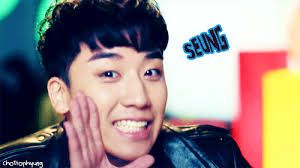 Seung Ri |
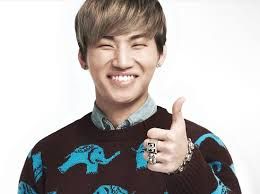 Dae Sung |
 Yu Jae Seok |
 Song Ji Hyo |
 Lee Kwang Soo |
 Haha |
 Kim Jong Kook |
 Gary |
 Ji Seok Jin |
 Kim Jong Dae |
 Park Chan Yeol |
 Do Kyung Soo |
 |
 Kim Min Seok |
 Huang Zi Tao |
 Kim Jun Myun |
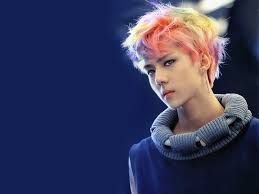 Oh Se Hun |
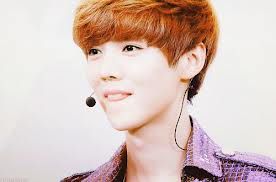 Luhan |
 Kim Jong In |
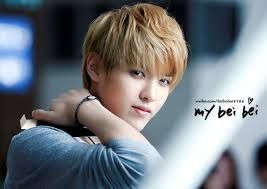 Wu Yi Fan |
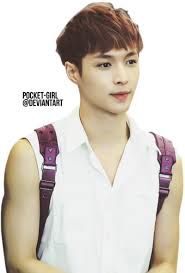 Zhang Yi Xing |
 Jang Hyun Seung |
 Yong Jun Hyung |
 Yang Yo Seop |
 Son Dong Woon |
 Lee Gi Kwang |
 Yoon Du Jun |
 Bang Yong Guk |
 Choi Jun Hong |
 Moon Jong Up |
 Yoo Young Jae |
 Kim Him Chan |
 Jung Dae Hyun |
 Lee Min Ho |
 Kim Woo Bin |
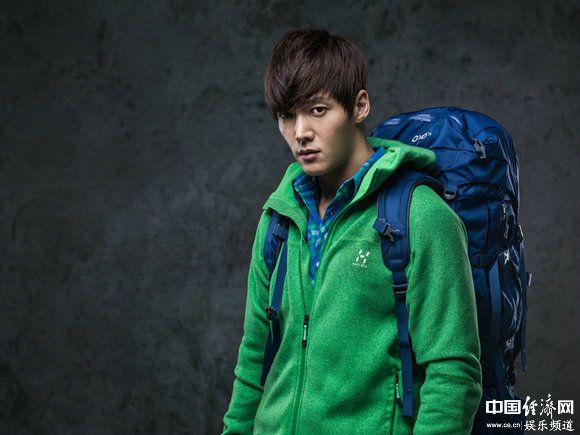 Choi Jin Hyuk |
 Kang Ha Neul |
 Lee Jong Suk |
Big Thanks
Credit
Theme & Design by AdamFaiz's basecode by AtinToryBest viewed in Google Chrome .
T i m e M a c h i n e



