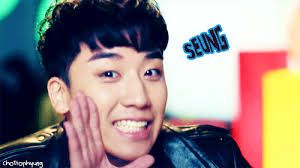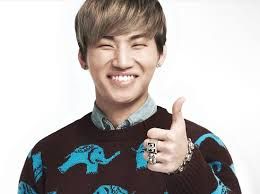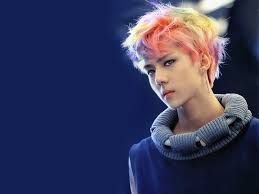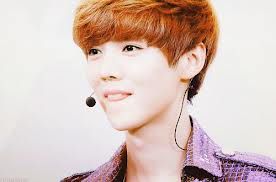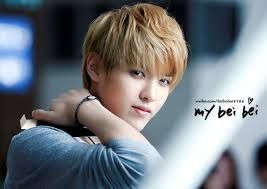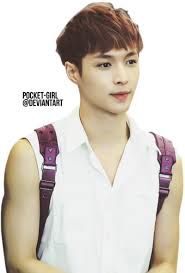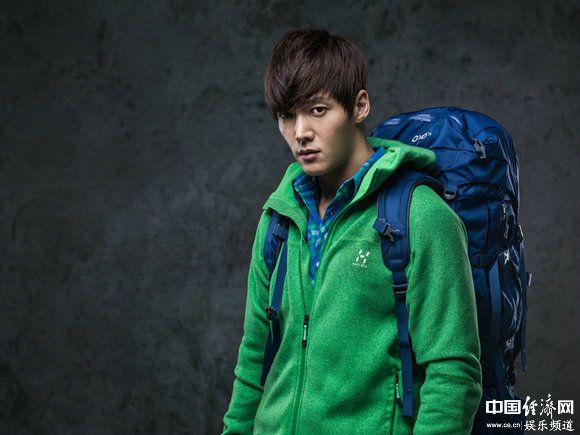Click In Enter.
Click In Enter.11.15.2011, 11/15/2011 - Permalink | 0 Comments
4 kitten Shuqi.<--因为她没网址(留言时)、所以就没放她的网址.
什么是Click In Enter?
就是
博主我的就是这样啦.
Blogger Template
首先、勾 Expand Widget Template
去找 ]]></b:skin>
过后在上面添加
/* to top */#toTop { width:100px;background:none;border:0px solid #ccc;text-align:center;padding:5px;position:fixed;bottom:10px;right:10px;cursor:pointer;color:#666;text-decoration:none; }</style></head><script language="javascript" type="text/javascript">/* toggle() checks to see if the images has already been fadedor not and sends the appropriate variables to opacity(); */function toggle(el,milli) {// Get the opacity style parameter from the imagevar currOpacity = document.getElementById(el).style.opacity;if(currOpacity != 0) { // if not fadedfade(el, milli, 100, 0);} else { // else the images is already fadedfade(el, milli, 0, 100);}}/* changeOpacity() uses three different opacity settings toachieve a cross-browser opacity changing function. Thisfunction can also be used to directly change the opacityof an element. */function changeOpacity(el,opacity) {var image = document.getElementById(el);// For Mozillaimage.style.MozOpacity = (opacity / 100);// For IEimage.style.filter = "alpha(opacity=" + opacity + ")";// For othersimage.style.opacity = (opacity / 100);}/* fade() will fade the image in or out based on the startingand ending opacity settings. The speed of the fade isdetermined by the variable milli (total time of the fadein milliseconds)*/function fade(el,milli,start,end) {var fadeTime = Math.round(milli/100);var i = 0; // Fade Timer// Fade inif(start < end) {for(j = start; j <= end; j++) {// define the expression to be called in setTimeout()var expr = "changeOpacity('" + el + "'," + j + ")";var timeout = i * fadeTime;// setTimeout will call 'expr' after 'timeout' millisecondssetTimeout(expr,timeout);i++;}}// Fade outelse if(start > end) {for(j = start; j >= end; j--) {var expr = "changeOpacity('" + el + "'," + j + ")";var timeout = i * fadeTime;setTimeout(expr,timeout);i++;}}}</script><div class="input" onClick="javascript:toggle('wise', 3000); this.style.display='none';document.getElementById('june').style.display=''"><center><img src="Click to enter 的图画 URL/DirectLink"style="opacity:0.4;filter:alpha(opacity=40)"onmouseover="this.style.opacity=1;this.filters.alpha.opacity=100"onmouseout="this.style.opacity=0.7;this.filters.alpha.opacity=40"/></center></div><div id="wise" style="filter : alpha(opacity=0); -moz-opacity : 0; opacity : 0;"><div id="june" style="display : none;"><body>
我也忘记从那位部落格高手的部落格拿的、拍谢噢..
蓝色字体=你的图片的网址.
嗯、就将拉哈.
标签: 博客教学







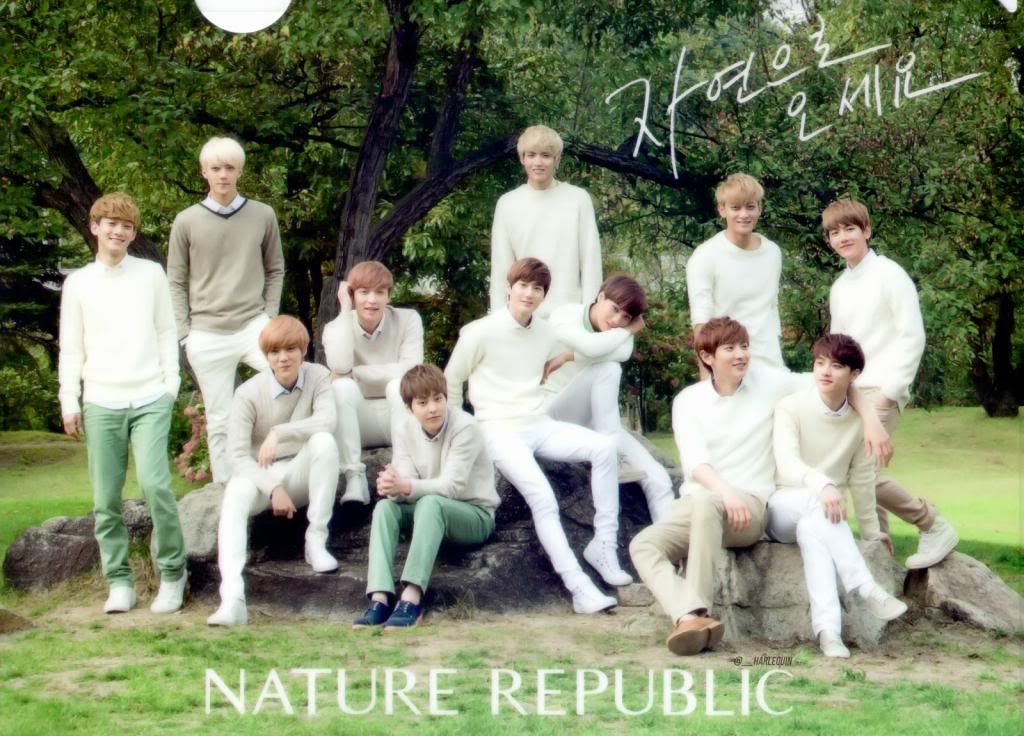
 How do you design your blog ?
How do you design your blog ? 虽然不是全部自创.但是.所有教程都是由我博主一手一脚打出来的.
虽然不是全部自创.但是.所有教程都是由我博主一手一脚打出来的.